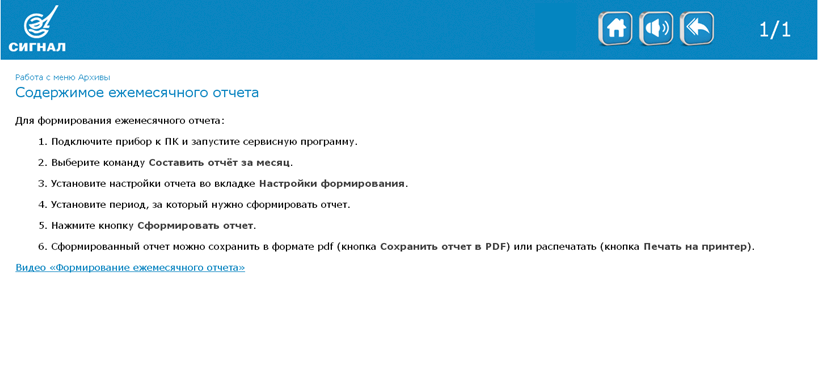After starting the program, the Main Menu will be opened.
To start working in the Main Menu, select one of the instruments: Electronic Volume Corrector of Gas "FLOWGAS" or the "ULTRAMAG" Gas Measuring Complex.
The menu of selected device will be opened, where are presented the main thematic sections.
In the upper right corner of the device menu there is a button  that allows you to return to the Main Menu.
that allows you to return to the Main Menu.
When navigating from the menu of the selected device to any of the sections, a navigation panel appears in the upper right corner of the screen .
.
The panel buttons perform the following functions:
 - backward;
- backward; - onward;
- onward; - return to the main menu;
- return to the main menu; - turn on / off the sound.
- turn on / off the sound.All these buttons are equipped with pop-up hints.
You can use the buttons  to navigate inside the section. The button
to navigate inside the section. The button  allows you to return to previous page of the section or in device menu. The button
allows you to return to previous page of the section or in device menu. The button  allows you to go to the next page of the section and after viewing all pages of the section go to the device menu.
allows you to go to the next page of the section and after viewing all pages of the section go to the device menu.
Text links underlined in blue colorare active. To activate such links, move the mouse pointer to them and click on the left mouse button.
The program presents several types of animation clips.
1. Animation tapes display the elements of device.
To view information about a particular item of device, hover the pointer over it and click with the left mouse button.

2. Animation tapess, training to operate with the device.
These videos demonstrate the correct algorithm of actions. Follow the instructions given in the text below the animation of the device. Press the corresponding buttons (the required buttons are highlighted with a flashing).

Click on the corresponding link to view the videos.